- User Guide
- Get Started
- How to Use Advanced File Recovery?
- Supported File Formats
- Frequently Asked Questions (FAQs)
- About Advanced File Recovery
Home / Help / Getting Started / How to Activate Advanced File Recovery?
How to Activate Advanced File Recovery?
Activation-
To take advantage of all the features offered by Advanced File Recovery, we suggest registering it before running the scan. To activate the copy of the software and recover deleted pictures, audio, and video files, follow these steps:
Note: The activation key is sent to the email address you used while purchasing the product.
To activate the product, you need an active Internet connection.
Steps to activate the software:
1. Run the trial version of Advanced File Recovery.
2. Click the key ![]() icon in the top header.
icon in the top header.
3. Paste the license key in the new window and click the blue Activate Now button.
Tip: Instead of entering the license key manually, we suggest you copy & paste the key. This will help register the product without any issue.

4. After successfully verifying the activation key, Advanced File Recovery software will be activated.
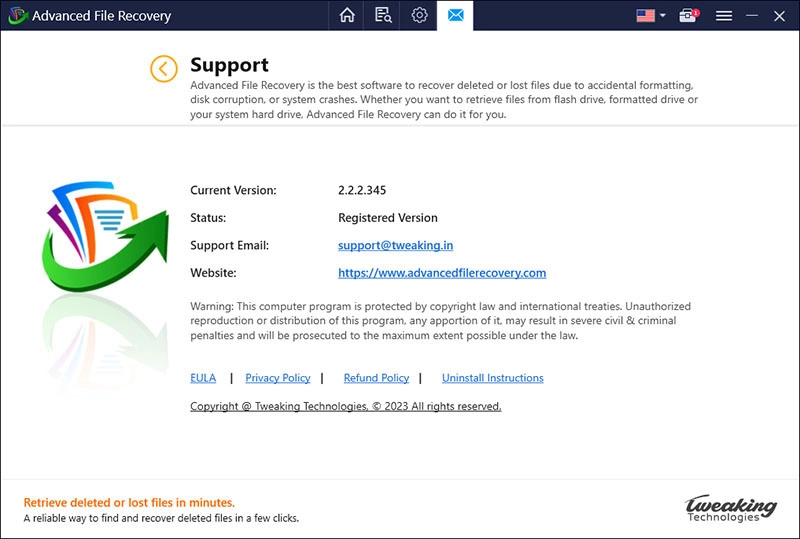
5. You will get the message of successful product activation.
However, if you face any problem activating Advanced File Recovery, contact the support team explaining the exact problem at support@advancedfilerecovery.com